File Extensions (Windows)
This is an add-on section for disabling Windows's default behavior of hiding file extensions.
This will make it easier for you to find the referenced files in the rest of this guide.
Instructions
Windows 10 / 8.1 / 8
- Launch File Explorer by opening any directory, such as your SD card directory
- Click the "View" option on the ribbon menu
- Check the box labeled "File name extensions"
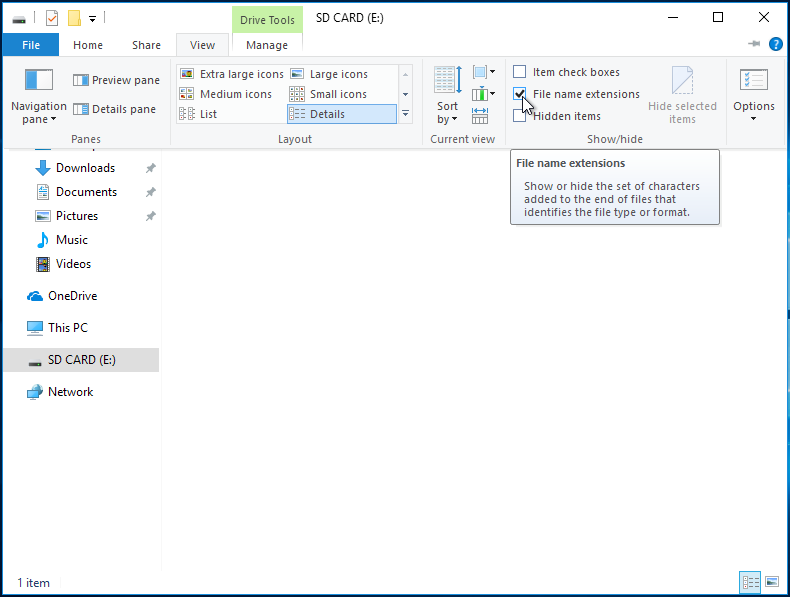
Windows 7
- Open the start menu by clicking on it or using the Windows key
- Search for "Folder Options" and select the corresponding result
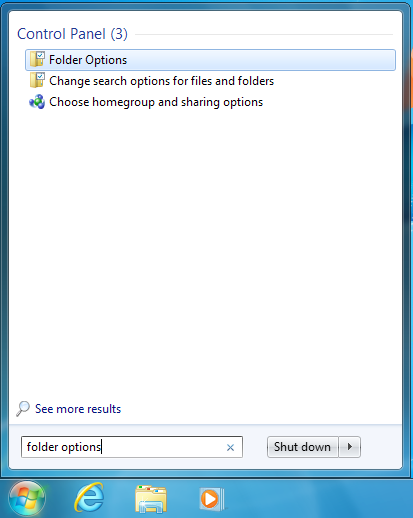
- Click the "View" option at the top of the Folder Options menu
- Uncheck the box labeled "Hide extensions for known file types"
TIP
Return to Get Started